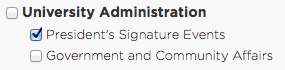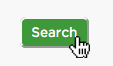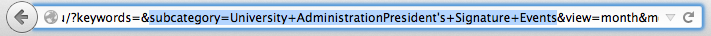To populate the URL field of the Elm Calendar Feed content type, begin with the URL calendar.umaryland.edu/embed/. Parameters will be appended to the end of this URL.
To build a feed from your Internal Calendar instead of the Elm Calendar, use your Internal Calendar URL instead. For example, to build a feed from the School of Nursing's internal calendar, use calendar.umaryland.edu/son/embed instead of calendar.umaryland.edu/embed/.
Parameters are applied to your Elm Calendar Feed in the form of a query string. Begin your string of parameters with a ?, and seperate each parameter with an &.
Required parameters
Your URL must contain one of the following two parameters: eventlist=true or calbox=true
eventlist=true
Displays your feed as an event list.
calbox=true
Displays your feed as a calendar box.
Optional parameters
category=Insert category name here
subcategory=Insert category name here
Filters your feed by category or subcategory. To ensure you format the name of your category or subcategory correctly, navigate to the full Common Calendar, use the provided checkboxes to filter the calendar by category and subcategory as desired, and copy the parameters that will appear in the URL:
Please encode all special characters in category names with the ASCII character set. In the above example, President's should be changed to President%27s.
A single feed can include multiple categories and subcategories! For example: &subcategory=School+of+NursingResearch&subcategory=University+AdministrationICTR
upcoming=true
Show all events from the current day onward. We recommend that you use this in conjunction with the max parameter.
max=Insert number
Limits the events output in the events list to the number of events provided.
view=day, week, month, year, or all
Show only events from the current day, week, month, year, or show all events. Shows the current month by default.
keywords=Insert keywords here
This parameter searches the calendar for events that match the supplied keywords. For more consistent results, we recommend that you filter by category or subcategory, wherever applicable.
month=Insert two-digit number
day=Insert two-digit number
year=Insert four-digit number
Show only events from a specified range of time.
condensedformat=true
Causes event lists to display in a more condensed format.
Example URLs
https://calendar.umaryland.edu/embed/?calbox=true
An unfiltered calendar box. Defaults to show the current month.
https://calendar.umaryland.edu/embed/?eventlist=true&category=University+Administration
A list of all events in the University Administration category from the current month.
https://calendar.umaryland.edu/embed/?eventlist=true&subcategory=University+AdministrationPresident%27s+Signature+Events
A list of all events in the President's Signature Events subcategory, which is a subcategory of the University Administration category.
https://calendar.umaryland.edu/embed/?eventlist=true&upcoming=true&max=4&category=University+Administration
A list of the next four upcoming events in the University Administration category.