All approved events will automatically be published to the live calendar once an hour. If you wish to publish changes to the Elm Calendar immediately, you must manually publish the Elm Calendar's XML section.
Simply hover over the yellow arrow next to the XML section and select "Publish Section." Doing this publishes all approved events in the entire calendar. Please note that it may take up to 10 minutes for your updates to appear on the live calendar.
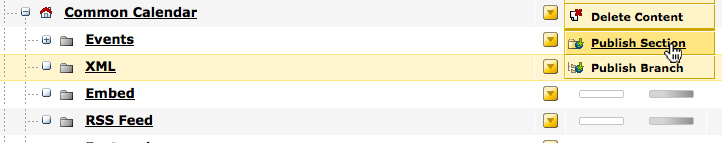
Internal Calendars have their own XML sections. To publish changes to your Internal Calendar, publish the XML section below your Internal Calendar.


