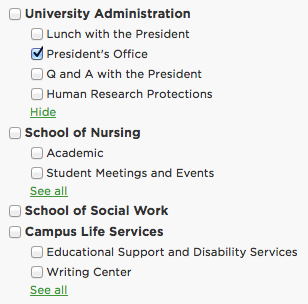 Each school has the power to add to and edit their list of Common Calendar subcategories in T4.
Each school has the power to add to and edit their list of Common Calendar subcategories in T4.
This list can be found in T4's Lists menu. It will have a name beginning with "Common Calendar Subcategories" and ending with the name of the group it belongs to.
Several examples are "Common Calendar Subcategories SOM" for the School of Medicine, and "Common Calendar Subcategories Graduate" for the School of Graduate Studies.
For each list entry, please enter the same value in both the "Name" and "Value" columns. Leave the "Selected" and "Sub List" columns at their default values. For more information about modifying lists in T4, please refer to TerminalFour's documentation.
Some special characters can cause errors in the calendar. Special characters that may NOT be used in Common Calendar subcategories include slashes (/), ampersands (&), and commas (,). We reccomend using the word "and" or "or" instead of an ampersand or a slash.


