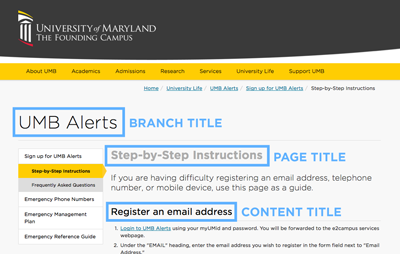 Our page templates can have three levels of titles - branch titles, page titles, and content titles.
Our page templates can have three levels of titles - branch titles, page titles, and content titles.
Content titles are used to title chunks of content on a page. Page titles are the title of the current page. Branch titles are used to label an entire branch of the website. Branch titles are created with a Sub Site Config section.
Sub Site Config
To create and customize a Sub Site Config section:
- Create a new section below the top-level section of your branch. Name this new section Sub Site Config and uncheck the "Show in navigation?" checkbox.
- Add an instance of the Sub Site Config content type to the section. You may need to enable this content type in the section's Content Types tab before it can be added.
- Set the following fields for the content type:
Name
The name of the piece of content. This name is for internal use only and will not be visible on the page.
Site Title
Set the title for this branch of the site.
Left Menu Start Level
Select the level of the site to start the left navigation on. The home page of the website is level 1.
Title Link
Select the page the branch title should link to. This should be the homepage of your branch. Please ignore the "Use Default Link Text" checkbox.
The steps above describe the full process of creating a Sub Site Config section from scratch. In most cases it will be quicker and easier to duplicate an existing Sub Site Config from another branch and modify it as necessary.


