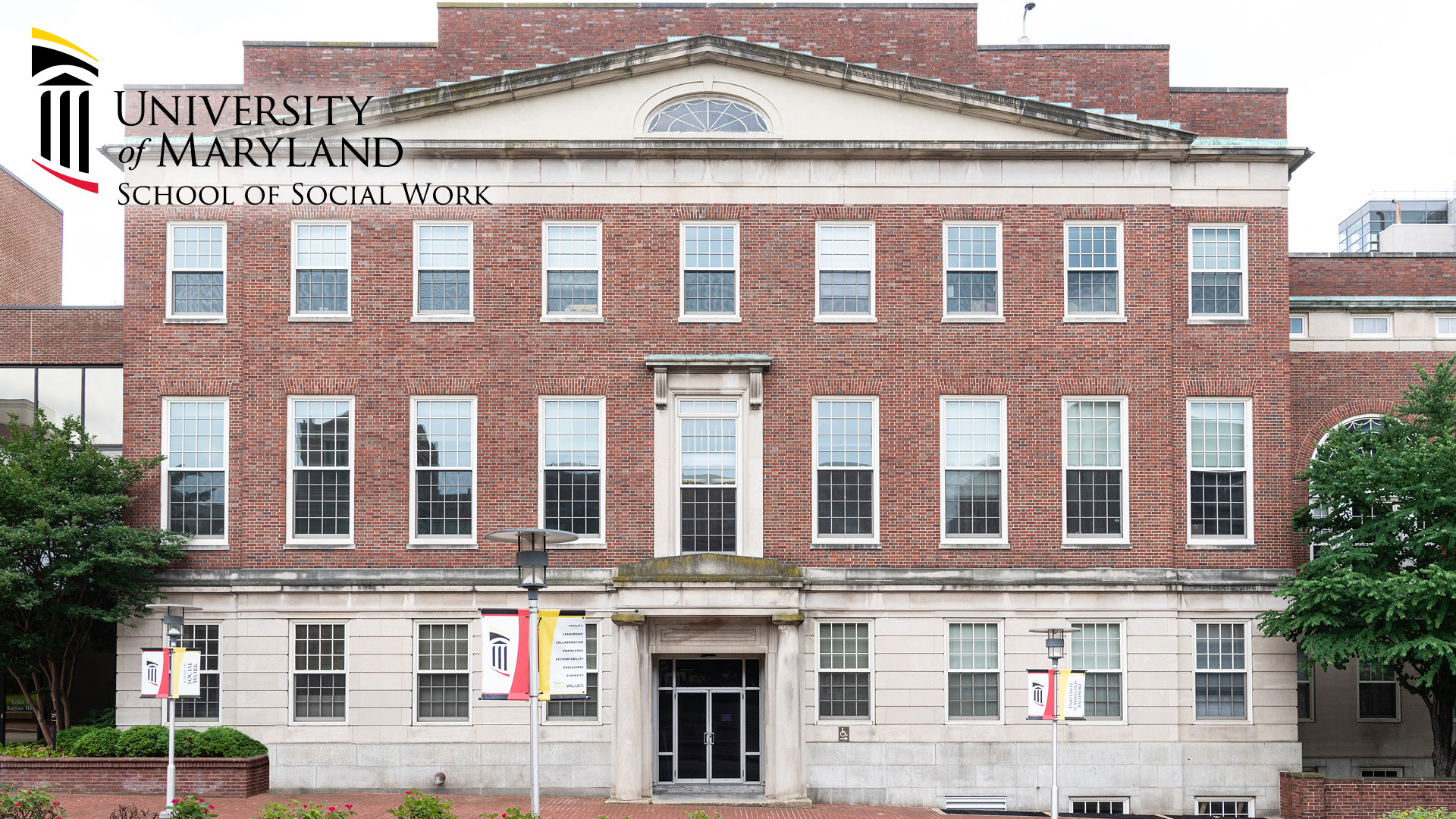Webex, Zoom, and Microsoft Teams are cloud-based platforms that provide online meeting, content sharing, and video conferencing capability. The services include virtual background features that allow users to blur your background or display an image as the background during teleconferences.
The University of Maryland, Baltimore’s (UMB) Office of Communications and Public Affairs has created a variety of background templates to bring a UMB look to your teleconferences.
To learn how to add and use these backgrounds, visit the virtual background pages for Webex, Zoom, and Microsoft Teams.
To learn more about Webex, visit UMB’s Webex webpage.
To learn more about Zoom, visit UMB’s Zoom webpage.
To learn more about Microsoft Teams, visit UMB’s Microsoft Teams webpage.
Please Note:
You may have to deselect “Mirror my video” in the video settings tab. This setting will cause the logo/image to appear backward to you, but the users you are talking to will see it displayed correctly.