Thank you for participating in the “Proud to Work Here. Proud to Give Here.” faculty and staff giving campaign. Below are a few ways you can further show your pride in UMB.
Printable Donor Sign
Drag and drop this image ( or download the original version here : Printable Sign for Donors) to your desktop and print for display on your door, wall, desk, window, etc.

Campaign Symbol
Drag and drop this image (or download the original version) to your desktop and follow the instructions below to add this campaign symbol to your email signature. Letting those you communicate with, on and off campus, that you are "Proud to Work Here. Proud to Give Here."
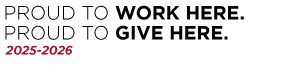
Instructions on how to save an image to your Email Signature:
- Drag, drop, and save the donor symbol above to your desktop
- In Outlook, click “File” from top navigation bar
- Click “Options”
- Click “Mail”
- Click “Signatures”
- Place your cursor below your typed signature block
- Select the image icon
- Select the donor symbol file you placed on desktop at the beginning
- Select “Insert”
- Select “Ok”


