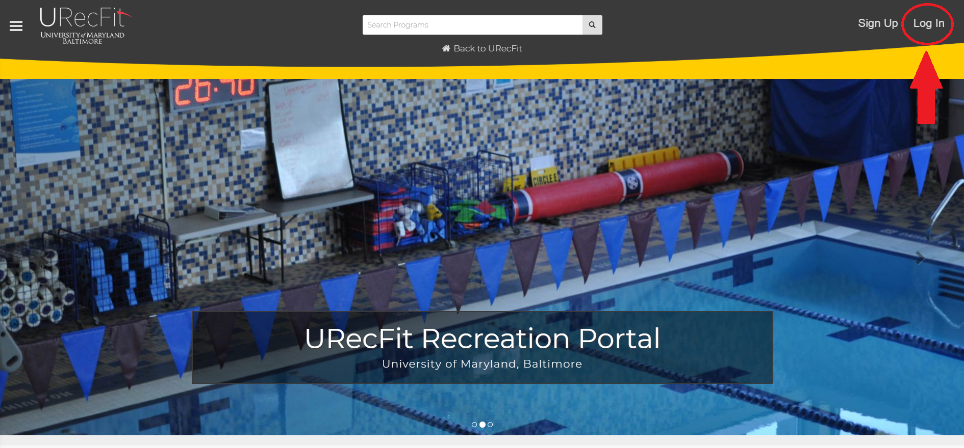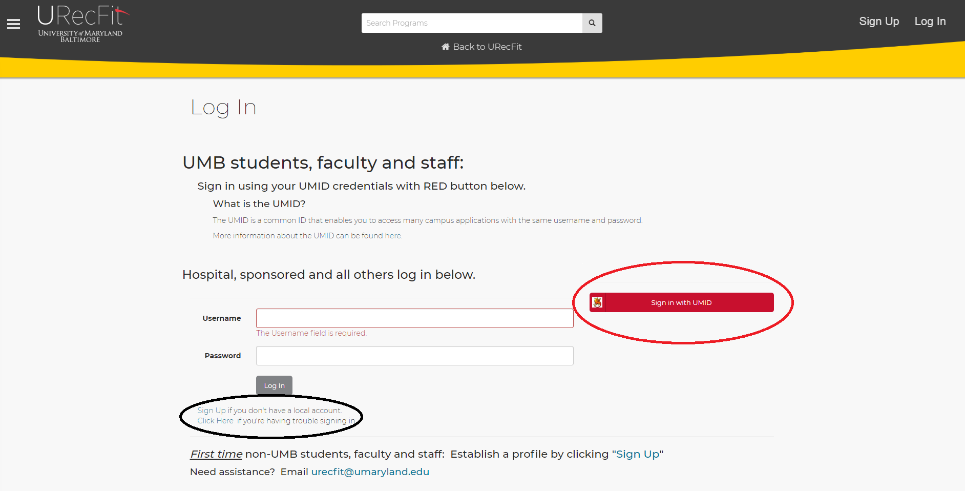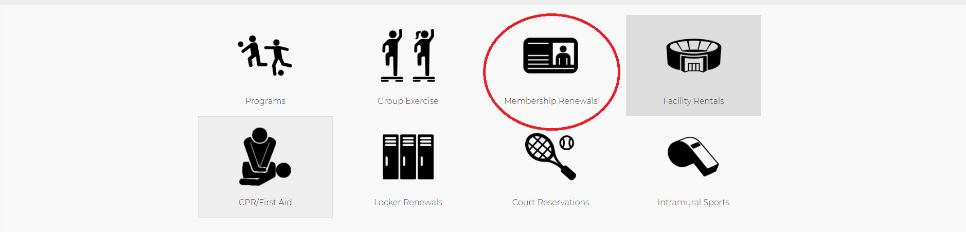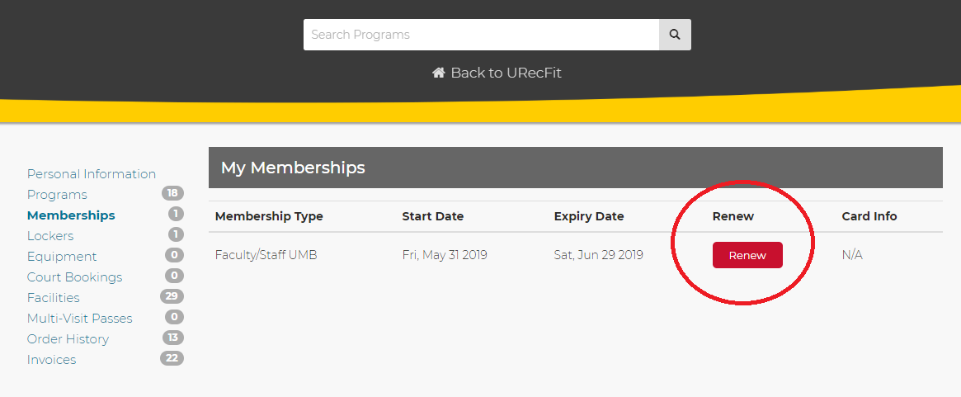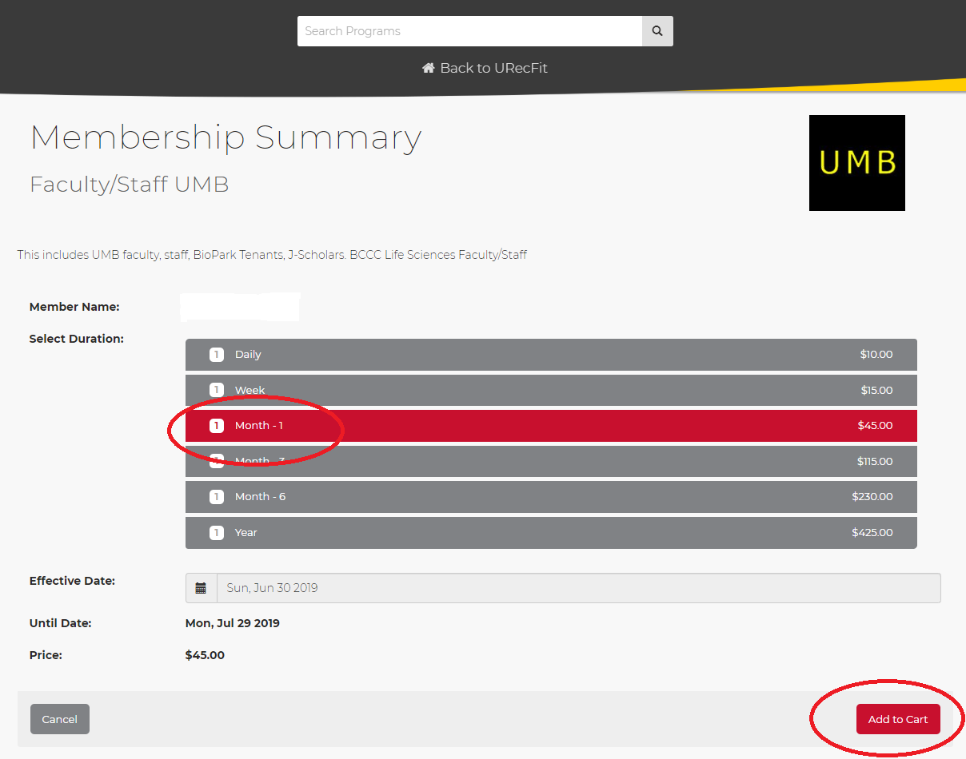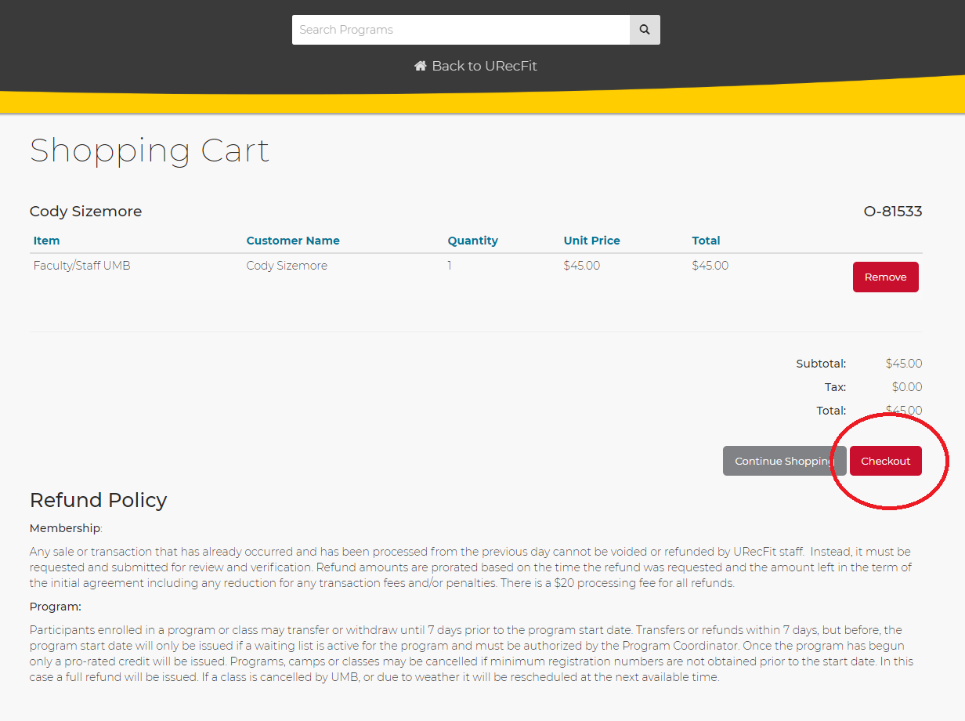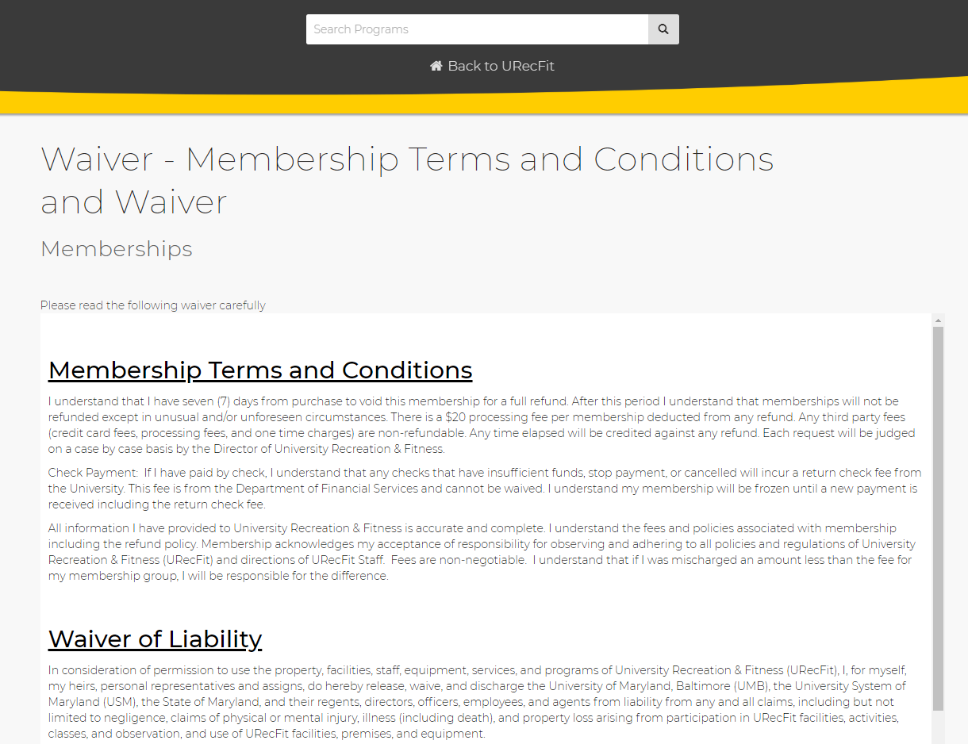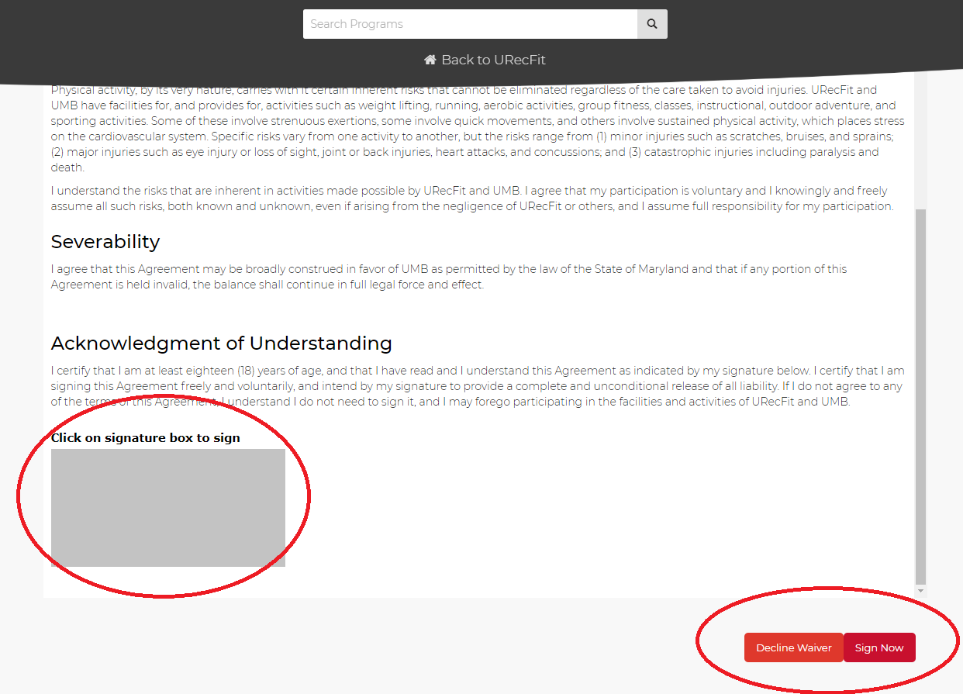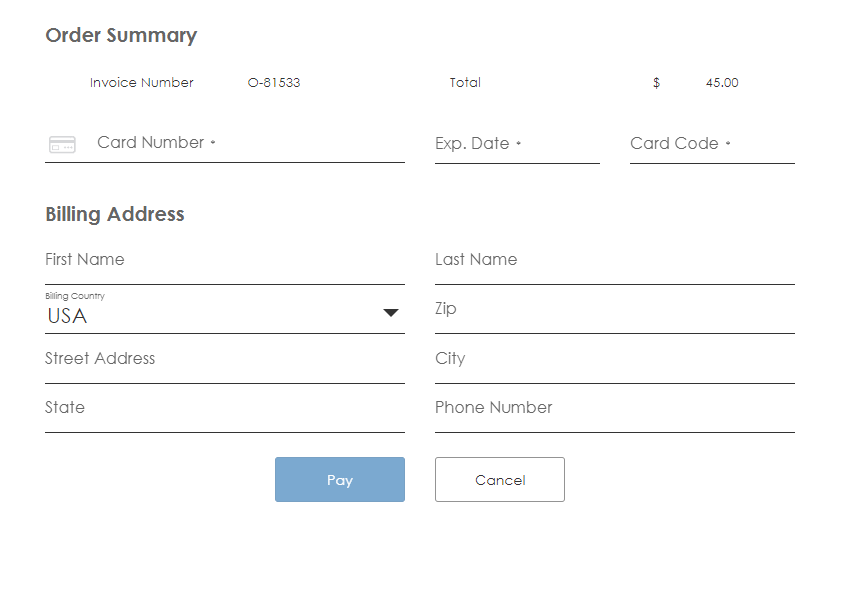The following instructions have been prepared for you to become familiar with the membership renewal process through our Online Portal called URecFit Live. New members or changes to an existing membership must be done in person at URecFit and Wellness.