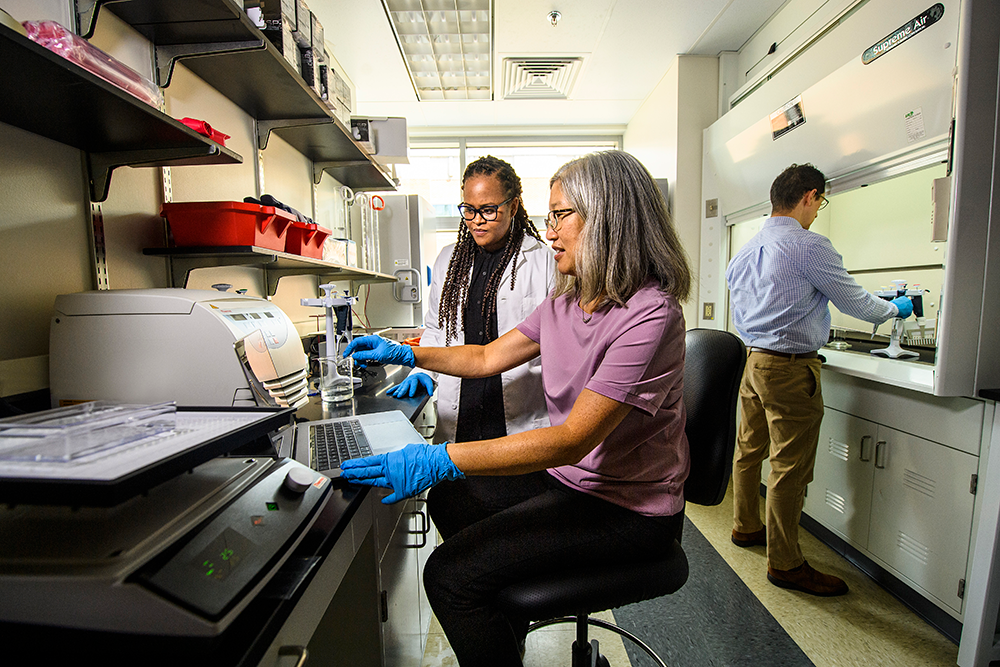Your hub for all of your HR needs.
Ranked by Forbes as one of America’s Best Large Employers, we’re dedicated to continuously developing and implementing well-rounded human resource services to support the UMB community — current employees, retirees, and prospective team members. Take advantage of the careers, benefits, resources, and programming that set UMB apart.