Benefits of Quantum Chart of Accounts
The Account Combo allows for breaking transactions down to a more detailed level, which then means more dynamic reporting. There are two optional segments to support tracking activities, also enhances reporting across multiple types of funding sources, departments, or functions.
Unrestricted (NONSPON) vs Restricted (SPON)
- Unrestricted/Nonsponsored Funds
- Select Account Combo
- Examples: State, Revolving, Auxiliary Enterprise
- Hereafter referred to as NONSPON
- Restricted/Sponsored Funds
- Select Project
- Transferred to the General Ledger
- Examples: Grants, Contracts, Capital Projects
- Hereafter referred to as SPON
What does NONSPON vs. SPON mean to me?
- NONSPON transactions do not have a project number
- SPON transactions have a project number
NONSPON
To take advantage of expanded reporting and planning & budgeting options, schools and departments were consulted to come up with potential uses of the segments, as well as potential reporting dashboard needs. Based on those discussions, the Quantum team settled on the following order and length of segments as the Quantum account combo for non-sponsored sources of funds:
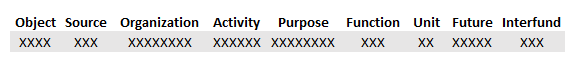
Note: Unit, Future, and Interfund should always be all zeros.
SPON
PPM is used for sponsored projects, contracts, or grants (SPON). PPM is the mechanism in Quantum for managing projects that have the following criteria:
- A project is a plan or method for achieving objectives
- There is a stated beginning and an end
- Thus, a project is temporary
Project values are transferred to the General Ledger so that the transactions can be recorded to the appropriate Chart of Account values.
When SPON transactions are entered, the desiredAttributes are populated. Most attributes will automatically fill based on the project set up.
POETAF
- P - Project
- O - (Expenditure)Organization
- E - Expenditure Type (maps to COA Object)
- T - Task (default to 1)
- A - Award/Contract (will populate from Project)
- F - Funding Source (populate based on the Contract/Award)
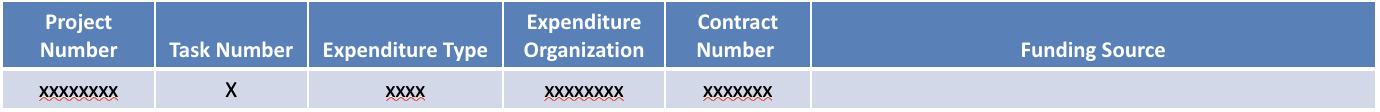
Mapping PPM Cost to General Ledger
Revenues and expenses related to many projects and awards will be mapped to the same Chart of Accounting Account Combo.


