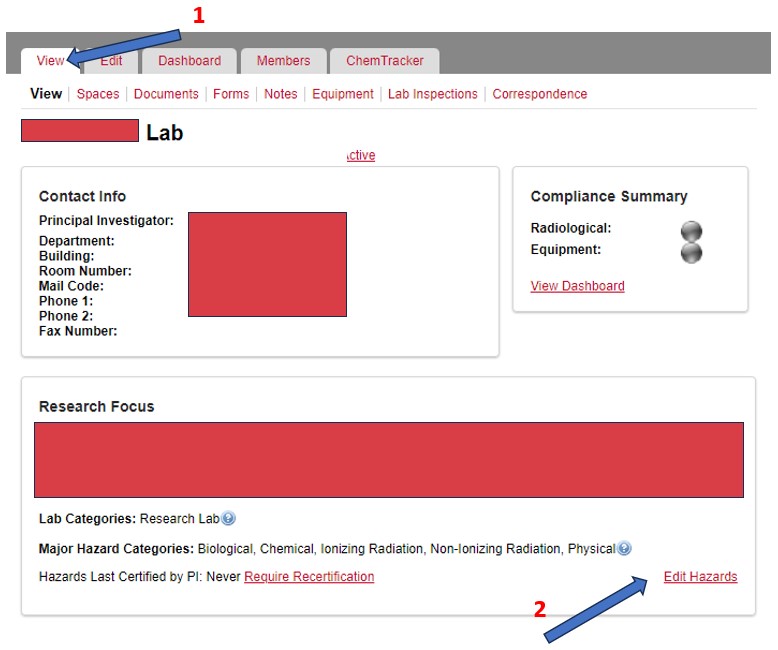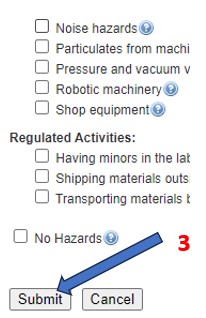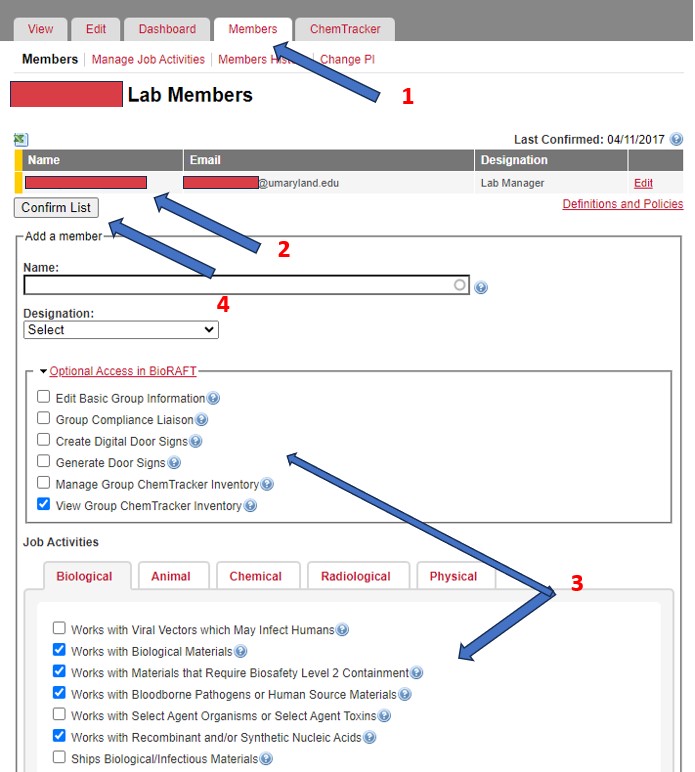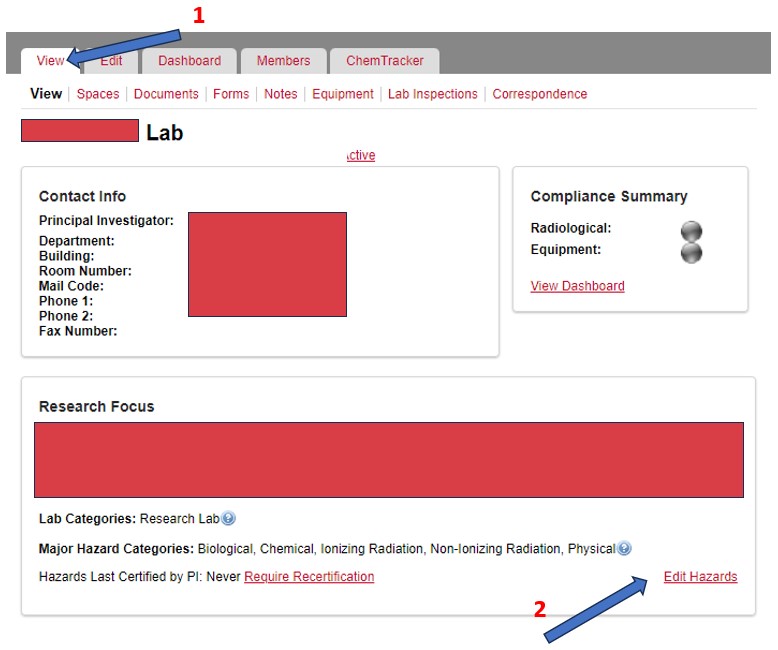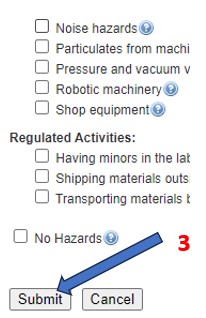EHS uses the SciShield software platform to manage lab profiles, including members, hazards, certain radiation safety functions, and annual inspections. In many ways, the SciShield platform is the framework for your lab. It is important to keep your profile up to date.
Laboratory profiles should accurately identify all personnel working in the lab, as well as their roles and particular exposure to hazards.
Common findings relevant to your SciShield Lab Profile include:
Lab profile is incomplete:
To update lab profile, log into SciShield and select the Dashboard tab. Within the Compliance Dashboard, click "Update Members" to edit members, their designation and their job activities. Under the Hazard Summary, click "Edit Hazards" to add all applicable hazards found within the lab. Finally, lab spaces should be verified by selecting the View Lab Profile tab then clicking "Spaces".
Members list requires annual update:
To review and confirm your member list:
(1) Click on the "Members" tab at the top of your SciShield profile.
(2) Review the list for accuracy, removing or adding any members as necessary. Students and affiliates can also be added, as long as they are in the UMB directory system. If they have a UMID, you should be able to find them.
(3) Review each member's access and hazard exposure.
(4) Click on the "Confirm List" button at the bottom left of the Members table to register that this list has been reviewed, even if no changes have been made.
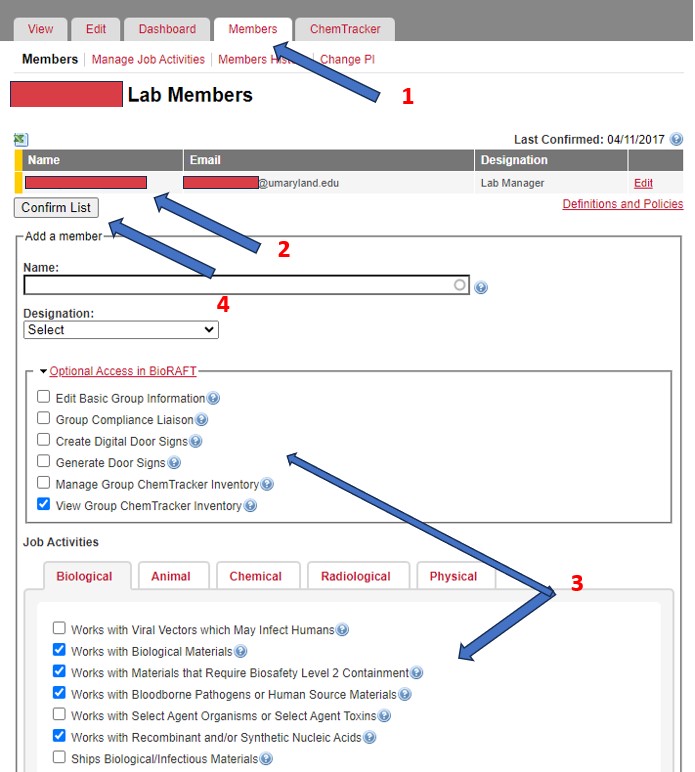
Lab hazards require annual update:
To review and confirm lab hazards, (this action must be performed by the Principal investigator, not a Lab Manager/Group Compliance Liaison):
(1) from your lab profile,
(2) click on "Edit Hazards" at the bottom of the lab's Research Focus from your lab dashboard. Review the list, adding or removing hazards as appropriate.
(3) "Submit" at the end of the page to register that you have reviewed the list, even if no changes have been made.
(4) Navigate back to the "View" screen for your labs page. The date next to "Hazards Last Certified by PI" should be updated to the current date.