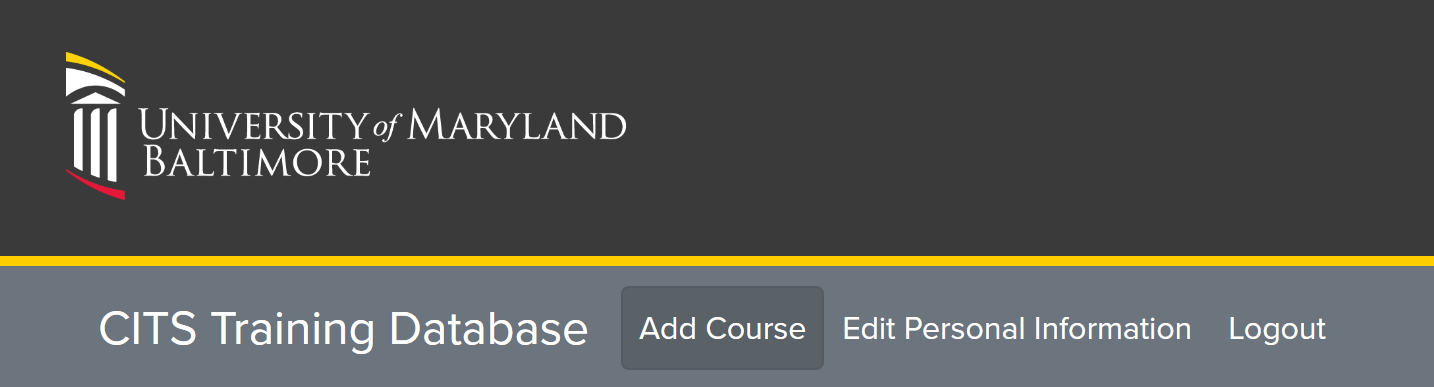Department end users and central office staff will all receive training before they are granted access to Quantum Financials, Quantum Analytics, and Quantum Planning and Budgeting.
Live Classes and Demos: Find in-person classes and demos here.
- Log in with your UMID and password
- Select Add Course
- Course Type = Quantum
- Click name of desired course
- Select desired date and click Register
List of Training Classes
- Introduction to Quantum Financials (prerequisite - self-paced online)
- Creating and Approving Requisitions/Receiving Orders
- Reallocating Procurement Card Transactions
- Using Debit Memos for Accounting Transfers
- Using NONPO Invoices for Check Requests
- Creating Customer Billing
- Viewing Your Fixed Assets
- Creating Volume-Based Billing Events
- Using Quantum Planning and Budgeting
- Using Quantum Analytics
- Changes to Commitment Accounting Pages in eUMB HRMS
Quantum training consists of both in-person classes and self-paced online learning opportunities
Course materials: Review, print, or use course materials for reference. Find available materials here.
- To open course materials: Click the ‘+’ to the left of the course name to access all related topics.
- To open a topic: Click the topic title, then click the Try It button to the right of the topic listing.
- To print a step-by-step guide: Click the topic, then click the Print It button to the right of the topic listing.
- For on-screen guidance while working in Quantum: Open Quantum. Click the topic, then click the Do It button to the right of the topic listing.
- Do It! window floats over the Quantum window. Click and drag borders to resize or reposition the Do It! window as desired.
- Review the step in Do It window.
- Complete the step in Quantum.
- Click the arrow button to advance to the next step in the Do It! window.
- Repeat until complete. Click the X in the upper-right corner to close the Do It! window.