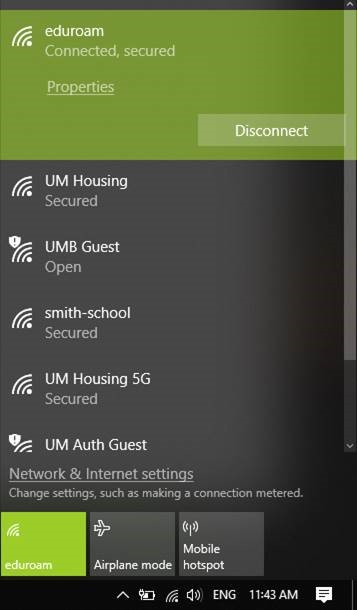Click on the eduroam Wi-Fi signal in the lower right hand corner.
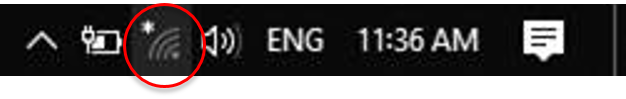
Select eduroam on the list.
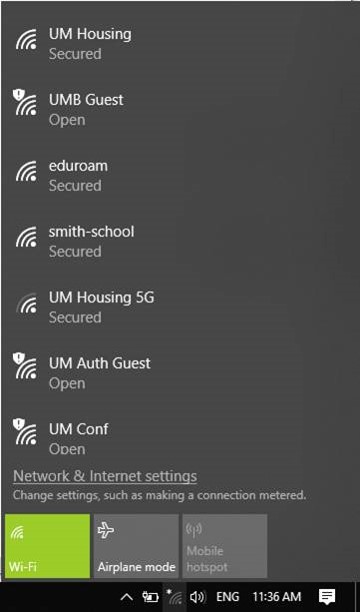
Ensure that the Connect automatically option is selected and then click Connect.
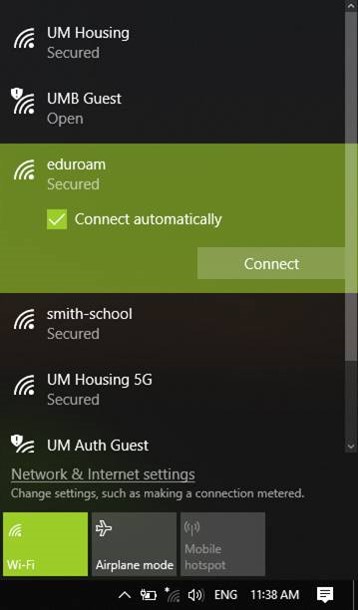
Login with your UMB email address and password. For example: jdoe@umaryland.edu.
If you are an Affiliate - i.e., not an Employee or Student of UMB, and you do not have an email address ending in @umaryland.edu, your login User ID is UMID@eduroam.umaryland.edu.

Your computer may ask you to confirm that you want to connect to this network. Click connect, or in some cases, trust button in order to proceed.
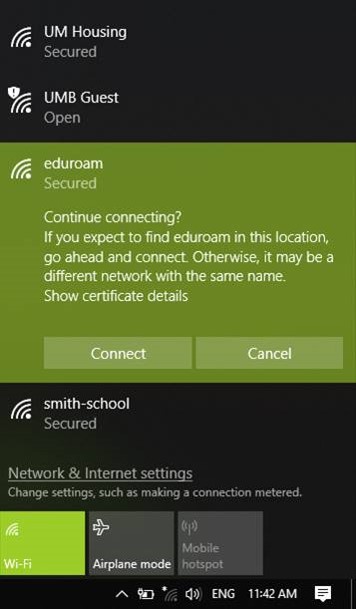
Finally you should see eduroam listed as Connected, secured.