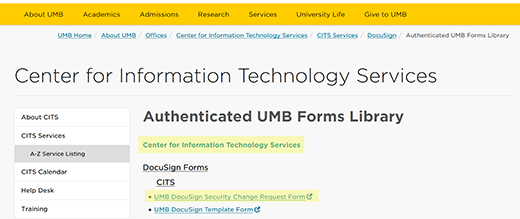Welcome to DocuSign eSignature at UMB!
DocuSign eSignature is the easy, fast, and secure way to send, sign, approve, and manage all of your electronically signed documents at anytime from anywhere.
- An e-signature refers to any electronic sound, symbol, or process, which is attached to or logically associated with a contract or other record, and which is executed or adopted by a person with the authority and intent to sign that record.
- DocuSign is the most widely used software for gathering electronic signatures.
- DocuSign is a cloud-based application which will allow you to:
- Sign documents from anywhere from any device
- Skip overnighting, faxing, or waiting
- Manage signed documents in a more secure than paper
- DocuSign is another tool available to UMB users to support telework
Getting Started Using DocuSign
- UMB Policy Regarding Electronic Signatures
- UMB Standard Operating Procedures Regarding DocuSign
- You need a umaryland.edu email address and an active UMID Directory account to be able to use UMB DocuSign.
- Please Note: After initializing your DocuSign account, you will only have basic rights to view and sign a document that has been sent to you, via DocuSign, by another authorized DocuSign user. If you would like permission to upload or send documents, you will need to request an enhanced security role. For further instructions, please see the “DocuSign Security” section.