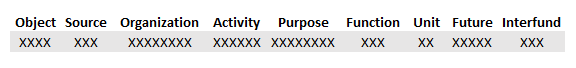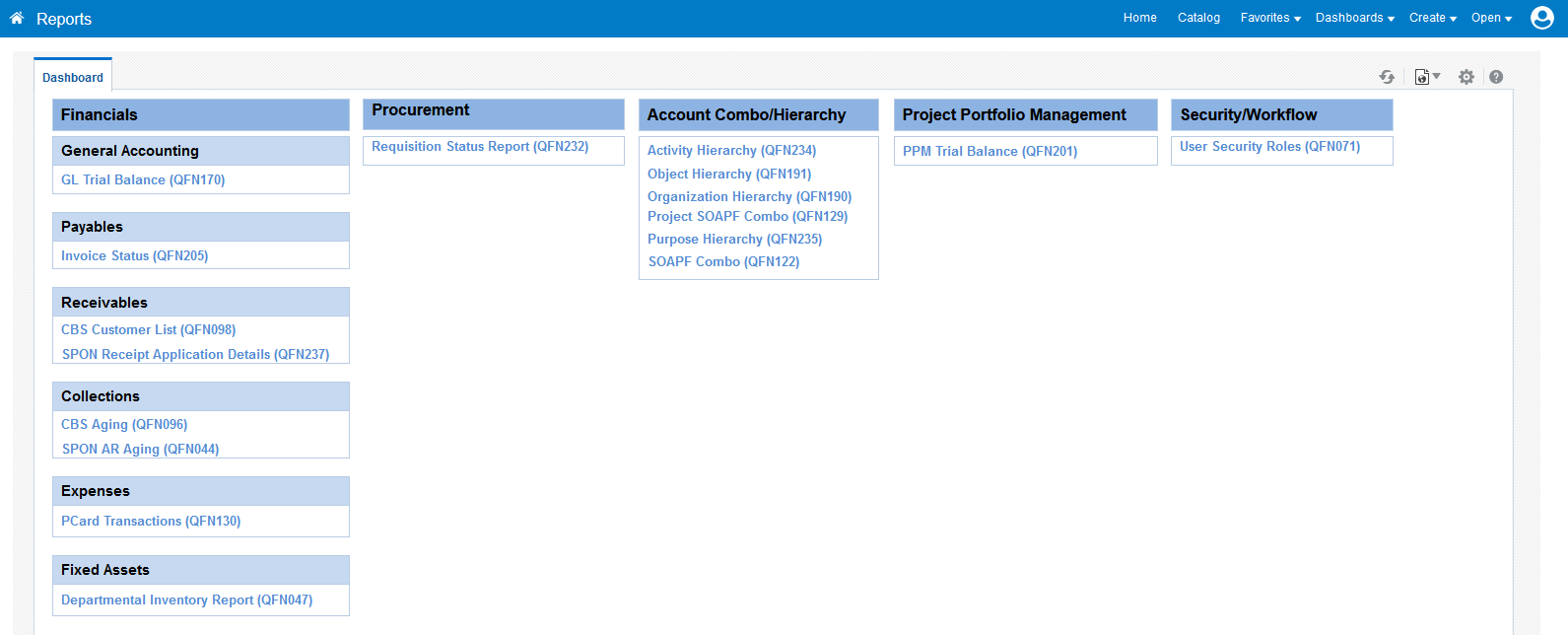Since Oracle has a different underlying structure than PeopleSoft, the chart of accounts (COA) used in eUMB had to be changed. Instead of setting up chartfields to create eUMB chartstrings, we set up segments to create Quantum Account Combos enabling more robust reporting within Quantum Analytics and Quantum Planning & Budgeting.
To take advantage of expanded reporting and planning & budgeting options, schools and departments were consulted to come up with potential uses of the segments, as well as potential reporting dashboard needs. Based on those discussions, the Quantum team settled on the following order and length of segments as the Quantum account combo for non-sponsored sources of funds:
Quantum Financials Reports Dashboard
The Quantum Organization and Object Hierarchies are available for you to run as needed under Reports from the Quantum Financials homepage. Look for the QFN190 ORG Hierarchy and QFN191 OBJECT Hierarchy reports. The hierarchy reports allow users to choose how to run them using the Parent level prompts. To obtain the entire hierarchy, no changes to the prompts are necessary. To limit the results to a specific hierarchy group, complete the prompts starting with the highest Parent level, moving to lower levels from left to right.