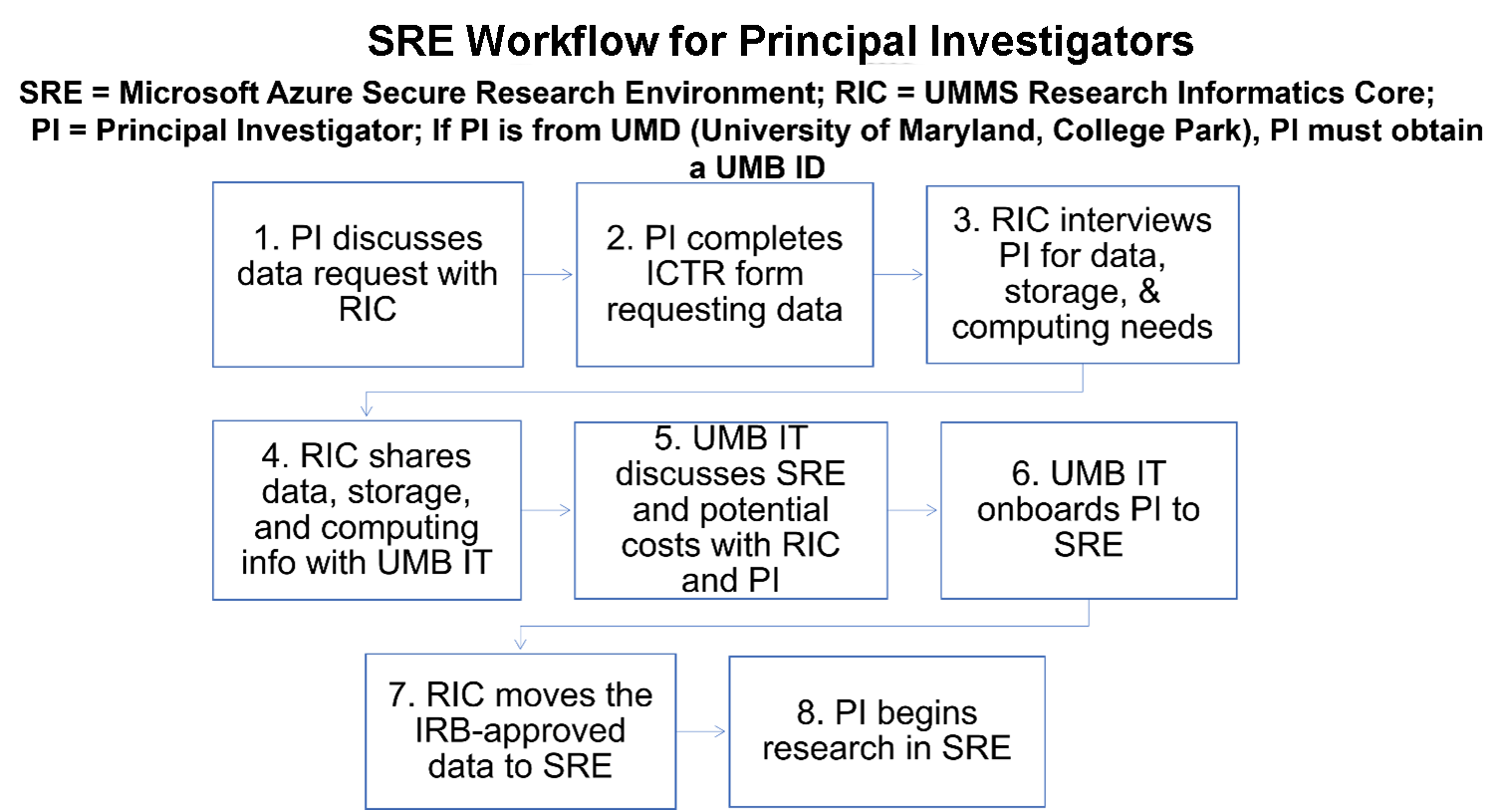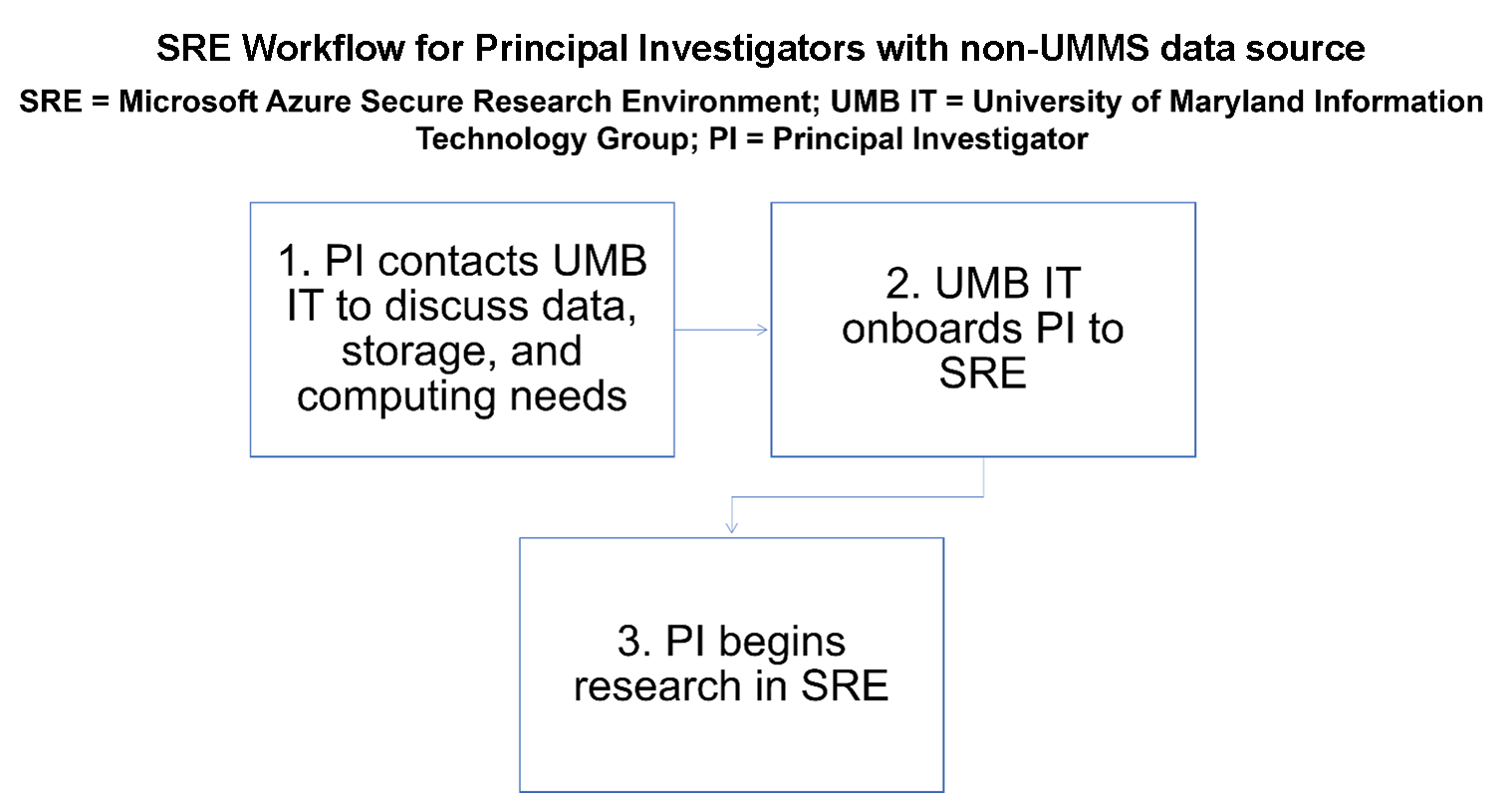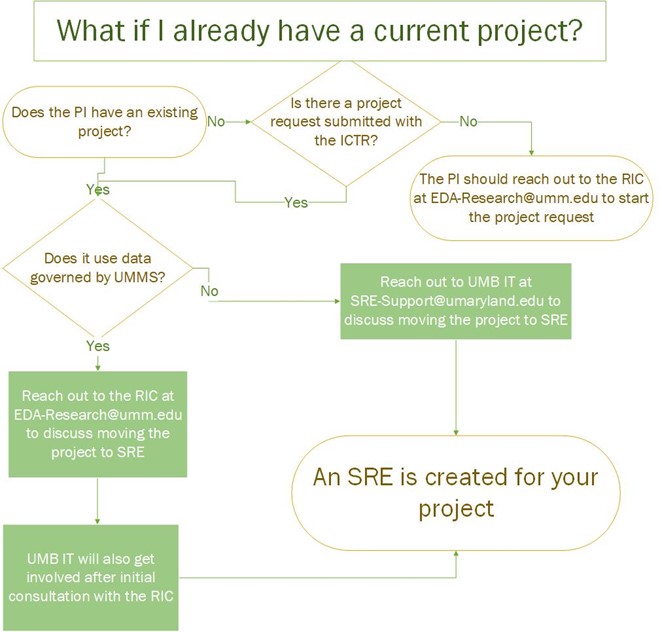Who can get access to the SRE?
Any University of Maryland, Baltimore faculty performing research can get access and use the SRE.
Is training needed/required in order to use the SRE?
Formal training is not required. Using the SRE is as easy as using your own computer. Instructions on how to access the SRE and using your data to perform research will be provided once the SRE request has been fulfilled. Additionally, an onboarding session is offered by SRE IT to help as needed.
How do researchers use Azure Virtual Desktop (AVD)?
- Desktop Application - allows for use of multiple screens, recommended for optimal stability.
- Web Client - limited to use of single screen, download required. Users have two options for Web Client installation:
- Remote Desktop App (to be discontinued in 2026)
- Windows App
Either method will allow the researcher and team to access the SRE and take full advantage of the safety and flexibility provided by cloud computing.