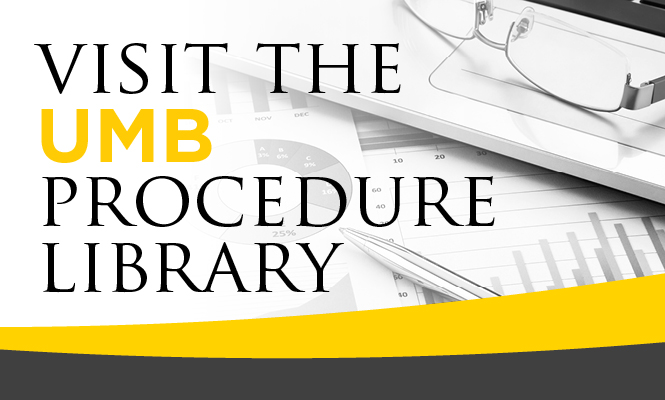A Division of Administration and Finance
Frequently Asked Questions
Most requests are completed within 24 hours, unless additional information is requested. If CASS needs additional information, you may receive an email and/or phone call from the CASS staff member that is assigned to your request.
Also, once the request has been completed, you will receive an email stating that your request is “closed-resolved”.
Yes
Submit a request to CASS by using the CASS website or call 410-706-7717
Send an email to help@umaryland.edu or call 410-706-HELP (4357).
Contact: Alice Maxwell
HR and Payroll FAQs
Financial and Purchasing FAQs
Contact
Central Administration Support Services (CASS)
620 W. Lexington St.
Second Floor, Suite 2123
Baltimore, MD 21201