The Duo Mobile app is the preferred second factor to use with Duo. It is the easiest method and will provide the best user experience.
However, there are situations in which you may choose to use a bypass code, or a code received via SMS.
The Duo Mobile app is the preferred second factor to use with Duo. It is the easiest method and will provide the best user experience.
However, there are situations in which you may choose to use a bypass code, or a code received via SMS.
If you cannot use the Duo Mobile app on your smart phone or tablet now - because your phone is broken, the battery is dead, the phone is not with you, the app was uninstalled, etc. the ability to generate a bypass code is available.
To use the code:
NOTE: Generating a bypass code is meant to be typically a temporary solution. If you need a permanent solution because you do not have a smartphone or it is not available, please contact the Help Desk at 6-4357 for additional assistance and information on other alternatives.
If you cannot use the Duo Mobile app on your smart phone or tablet now or in the future - because you do not have a smart phone or cannot install the Duo Mobile app for some other reason, etc. - please call the Help Desk, at 706-4357.
We can issue you a temporary passcode so you can access your account and add another device, like a landline, or temporary mobile phone.
We can help you to setup one or more landlines so Duo can call your desk phone, home phone, mobile phone, etc.
We can also help you to determine whether a hardware token or "key fob" is a possible solution for you.
You can use the Duo Mobile app to generate a bypass code on your smartphone or tablet.
Simply launch the Duo Mobile app, then click on the key icon next to University of Maryland, Baltimore.
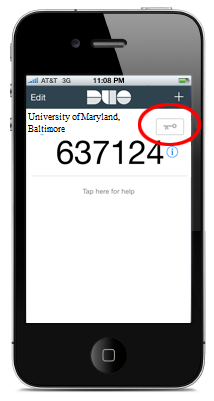
Then enter the displayed code when prompted for Second Password, or Enter Passcode.
You can receive a bypass code via SMS, or text messaging.
If you are logging in through Duo in a web browser, click on "Enter a Passcode."
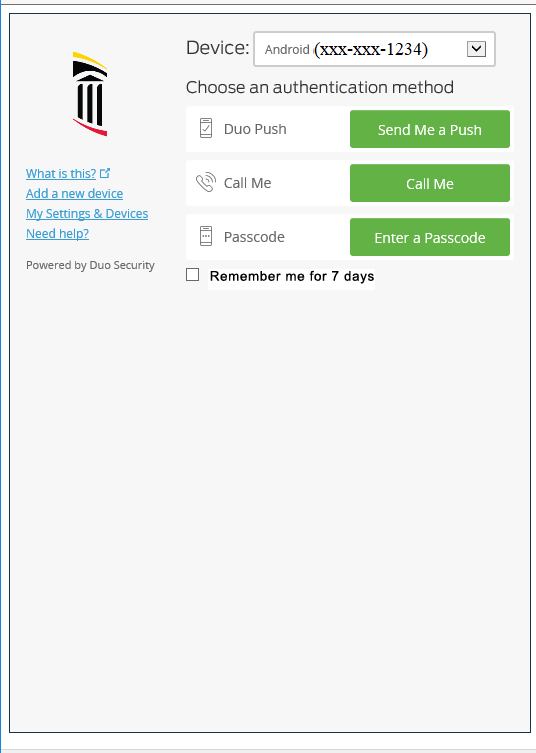
Then click on "Text me new codes" at the bottom of the screen.
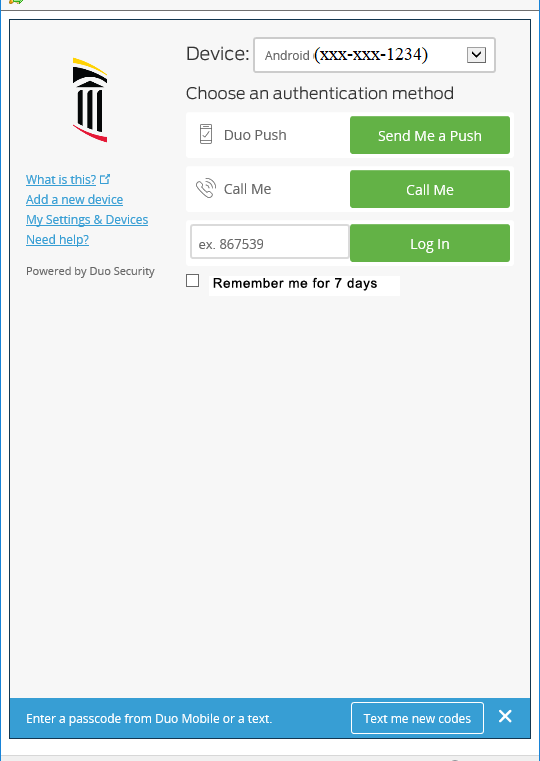
You will then receive a bypass code via SMS at the selected device.
If you are using the VPN client, enter "SMS" in the "Second Password" or "Enter DUO Key ..." field:
or
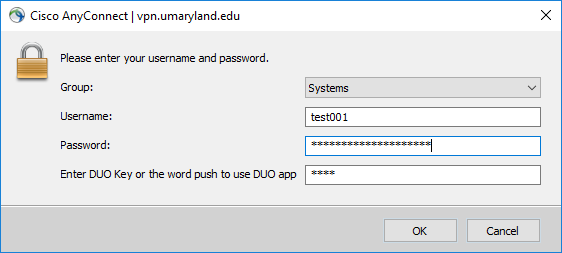
If you have more than one device capable of receiving SMS or text messages enrolled with Duo:
You can determine which phone is SMS1, SMS2 or SMS3 by logging in at https://directory.umaryland.edu, clicking on Multi-Factor Authentication, then clicking on My Settings and Devices.
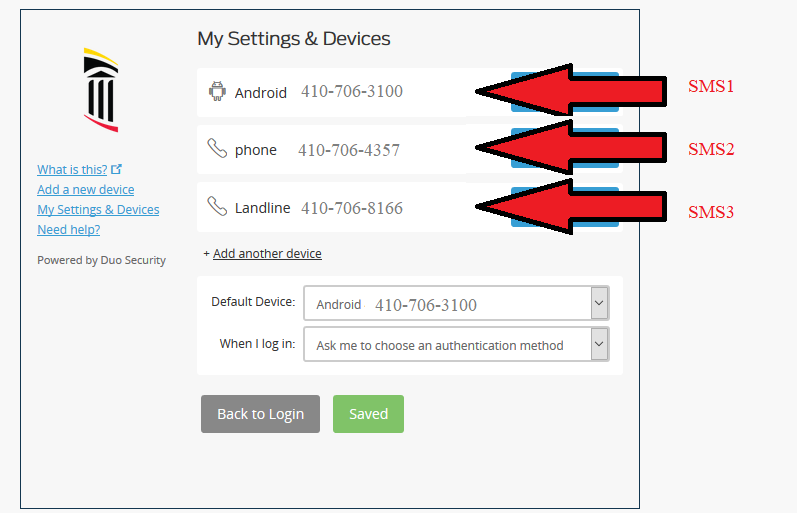
Or you can call the Help Desk at 706-4357 for assistance.
*Depending on your service provider and contract, SMS fees may apply.
If Duo Mobile on your smartphone is not an option for you, you can be issued a hardware token, or "key fob."
When prompted for your Second Password, or Enter Passcode, simply press the button on the fob, then enter the passcode displayed.
Please coordinate with your local school or department IT team for approval:
601 W. Lombard St.
Suite 540
Baltimore, MD 21201
The University of Maryland, Baltimore is the founding campus of the University System of Maryland.
620 W. Lexington St., Baltimore, MD
21201 | 410-706-3100
