The myUMB Portal is a modern and customizable application designed to be a “one-stop shop” to access all systems, applications, and news that are relevant to you personally. The details of what you see and have access to is based on your UMB security role and will differ slightly from the screen shots shown below.
Accessing the myUMB Portal
From any page on umaryland.edu, click myUMB in the banner at the top of the page.

Top Banner
Access to various features can be found in the top banner of the portal.

- myUMB – clicking this will bring you back to the home page, as pictured below.
- Your name – clicking on your name to the right will display your profile, security groups and other ID related items.
- My Settings (Gear icon) – provides access to additional features including customizing the home page, reports, feedback and help.
- Search myUMB – ability to search for any item within the portal that you have permission to access.
myUMB Home Page
The home page is designed using widgets. Each widget represents a function, topic, or department.
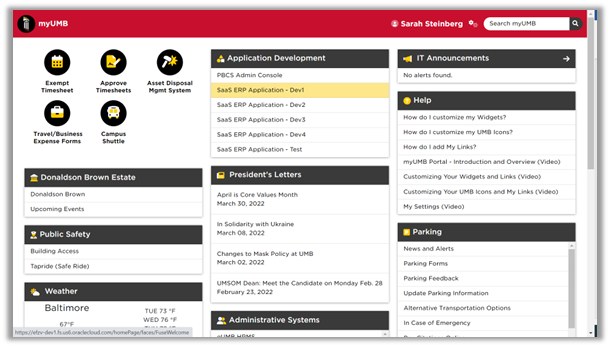
- In the upper left-hand corner is the UMB Icons It provides quick access to applications/tools that are used by most UMB users (i.e. the UMB timesheet). This is pinned and can not be moved.
- Widgets -
- Most widgets contain links to various applications that are relevant to the specific widget.
- Some widgets are informational and contain an arrow in the widget banner that will open the appropriate UMB webpage for that widget.
- The home page is customizable. Users have the ability to remove or add widgets and links to the home page to coincide with their job role, responsibilities and interests.
- The portal is responsive to screen size. When maximized on a normal computer screen, the widgets appear in 3 columns. If the screen is sized down, the widgets will respond and move to either 1 or 2 columns.


