There are two ways to request an InCommon SSL certificate:
InCommon Security Certificates
One-Step request, using InCommon's Built-in Application Form:
The Department Registration Authority Officer (DRAO) logs in to the Certificate Manager at incommon.org, completes the Built-in Application Form for their domain, then approves the request.
One-step workflow:
Once logged in, the DRAO clicks on Add, completes the form, then approves the request.
Two-step request, using InCommon's Self-Enrollment Form:
- The end-user logs in to the Self-Enrollment Form using your email address and the Access Code given to the requestor by the appropriate DRAO, then completes the form. The Appropriate DRAO logs in to the Certificate Manager at incommon.org and approves the request.
- The two-step model also is the method to use for requestors who do not have a DRAO for their department or school. CITS will act as the Registration Authority Officer to fulfill these requests. The Access Code for these requests can be found via the Resource Links page of the Identity Management-Directory Services site. Log in with a valid UMID and password is required.
Two-step workflow:
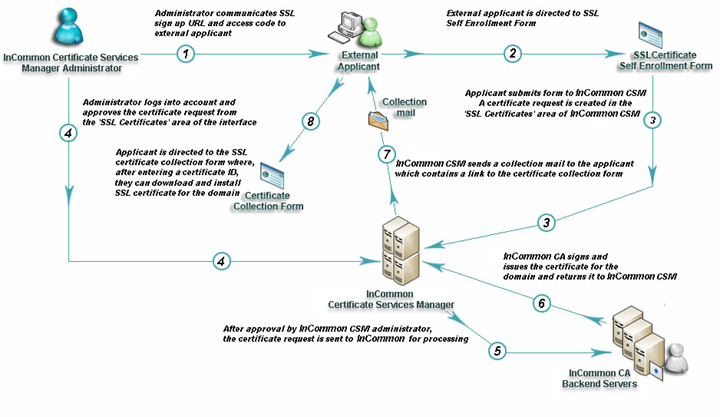
The end-user logs in to their website using the access code given by the DRAO, along with an email address from the appropriate domain:
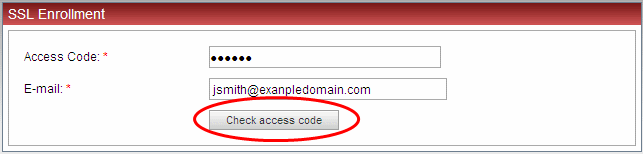
The end-user then completes the SSL Enrollment form:
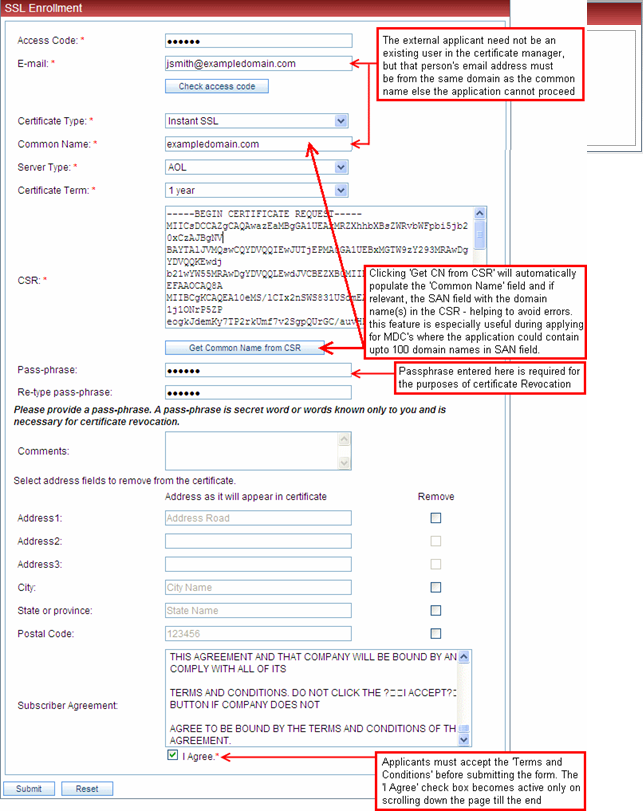
Then the DRAO logs in to incommon.org and approves the request.
Additional details can be found in the Administrator's Guide. More technical support can be found at this website.
For certificate related inquiries and assistance please contact DL-CITS Certificates Support
Contact
Help Desk
601 W. Lombard St.
Suite 540
Baltimore, MD 21201


